Motion Sensor
3-Series Motion Sensor and Motion Detector
New User Guidance For Motion Sensors
A motion sensor or motion detector is the linchpin of your security system because it detects when someone is in your home when they shouldn’t be. A motion sensor uses one or multiple technologies to detect movement in an area.
What is a Motion Sensor?
A motion sensor is a device that detects moving objects, mainly people. A motion sensors is frequently incorporated as a component of a system that routinely performs a task or alerts a user of motion in a region. These sensors form a very important component of security, home control automation, energy efficiency, automated lighting control, and other helpful systems.
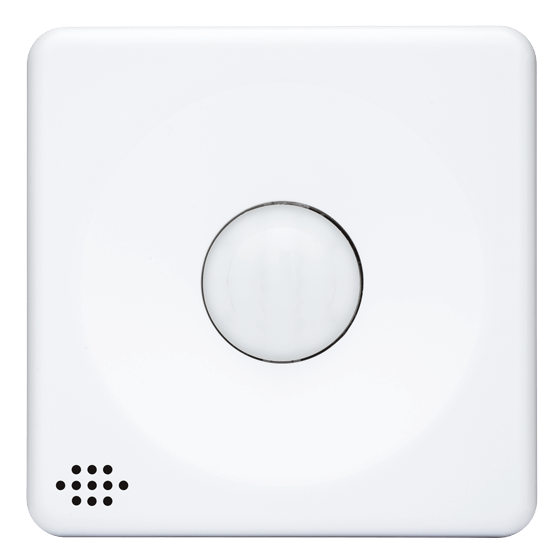
The 3-Series Centralite Motion Sensor adds security and advanced home automation features to your connected home. You can be notified when there’s movement in a particular area and even trigger lighting scenes, HVAC settings, and security alarms based on motion detection.
Using a Motion Detector to Trigger Scenes and Lights
Automatically illuminate a dark hallway at night or turn on a nightlight when the kids wake up. Turn on the living room and kitchen lights when your car pulls into the garage. The 3-Series Motion Detector provides virtually limitless flexibility for interacting with your home!

Motion Detector – 30-Foot IR Range
The Smart Motion Sensor is sensitive enough to detect motion from across the room and down long hallways.

Motion Sensor with 3-Year Battery Life
With a 3-year battery life, you won’t have to replace batteries constantly.

Motion Sensor Mounting Options
The place for a Motion Sensor Module is on walls, ceilings, and corners using screws or adhesive (both included).
With 3-Series Centralite Micro Motion Sensors, your connected home can intuitively respond to your arrival and departure. By placing a Motion Sensor in your entryway or garage, your home can illuminate your entryway, adjust the thermostat, and even raise your blinds.

Motion Sensor Worry-Free Vacation
Did I leave the curling iron on? Did we turn the heat off? What about the lights? By adding motion-sensing capabilities, your system can intelligently respond to an empty home. Your connected home can also react differently to short and long durations of no motion.
Save Energy While You’re Away with a Motion Detector
Whether you’ll be away from home for a few weeks or hours, the 3-Series Motion Sensor can help you proactively turn off lights, set back thermostats, and disable devices that draw power even when off (e.g., televisions, microwaves, and computers).
The Primary role of Motion Sensor and Motion Detector in Home Security
The primary purpose of motion detection is to sense an intruder and send an alert to your control panel, which alerts your monitoring center.
Motion detectors work when you’re not home or when you tell the system you are not there. You can even program some security to record events via a security camera when there’s motion.
Motion Detector – Protect Your Home While You’re Away

When paired with a ZigBee HA 1.2-compatible hub, the 3-Series Centralite Motion Sensor can trigger text and e-mail alerts when there is unexpected motion detected in the home. You can also receive activity reports to ensure the kids have made it to your home or that a repairman has left.
Adding a 3-Series Motion Sensor and detector Light to your connected home can help to reduce energy costs. With smart scheduling, your home can respond to a vacant house by turning off lights and setting back the thermostat.
Motion Detector Do-it-Yourself Installation
The Centralite 3-Series Motion Sensor is designed to be installed by anyone, not just professionals.
Save energy by turning off lights in areas that aren’t being used.
Energy is wasted when any light is on in a room that isn’t being used. By adding a 3-series Motion Sensor to your room, your home can automatically turn off lights when there hasn’t been any activity for more than 15 to 30 minutes.
Centralite Explains Motion Sensor
A Centralite motion sensor is a type of electronic sensor. It is usually embedded within consumer-end devices such as:
- Smartphones
- Smart TVs
- Tablet computers
- Physical security systems

Open the hub for joining and pulling the plastic tab from the device.
Attach the mounting bracket to the wall and snap the sensor in place.
Depending on the ability of the motion sensor, it can detect motions within the device in which it is integrated or in the surrounding environment. It is usually connected with a system or software that processes the motion into action or information.
Related Resources
Motion Sensor and Detector Specifications
Dimensions

Wireless
ZigBee Home Automation 1.2
Power
CR-2 Battery
(pre-installed)
RF Range
30 Feet
Compatibility
The Motion Sensor is Compatible with All ZigBee HA 1.2 Platforms*
The Motion Sensor has been tested and works with the following platforms:
- SmartThings
- Time Warner IntelligentHome
- Cox Homelife
- Bright House Networks Home Security and Automation
- Rogers Home Monitoring
- PEQ
Environmental
Operating Temperature: 0 to 40°C
Shipping/Storage Temperature: -20 to 50°C
Humidity Range: 0 to 90% R.H. (non-condensing)
Warranty
1 Year Limited Warranty.**
In the Box
- Motion Sensor
- Mounting Bracket
- Mounting Screws and Anchors
- Mounting Adhesive
- CR-2 Battery (pre-installed)
- Installation Guide
*Some ZigBee HA 1.2 platforms and hubs require device-specific whitelisting. Refer to the compatibility chart to ensure this device is compatible with your system.
**Refer to reseller documentation for specific warranty guidelines and rules.
Downloads – Motion Sensors and Detector
Support
Call us:
877-466-5483Support us:
support@centralite.com